How can a presentation serve a goal?
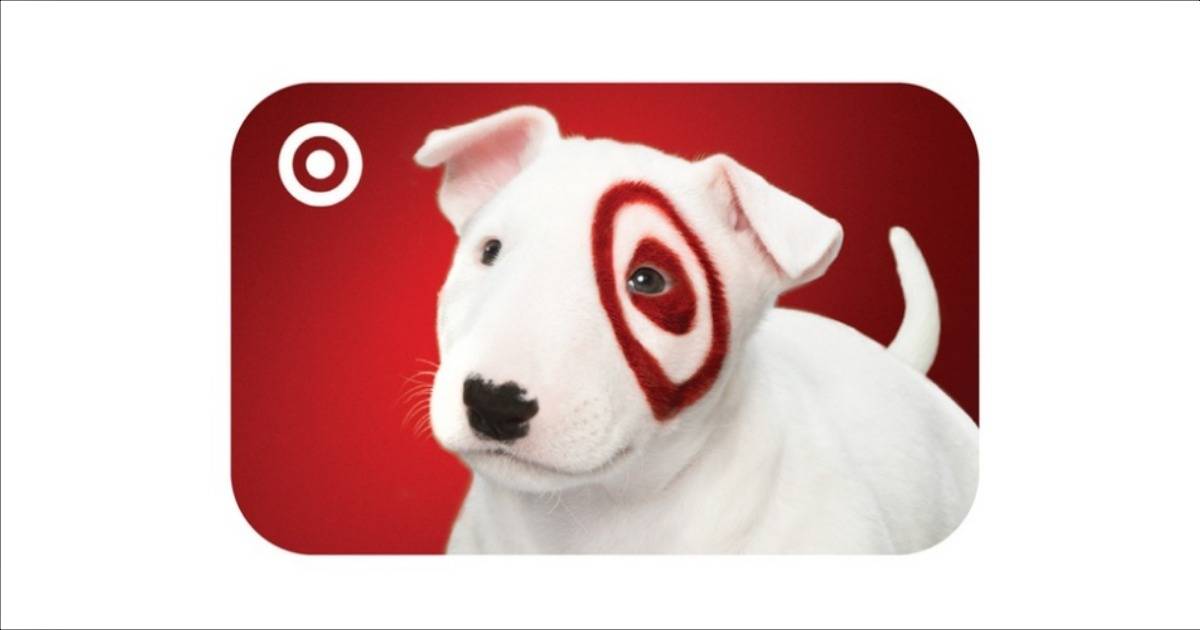
Okay, where do I start?
Short story is the way to go I guess, so here’s one:
- In 2014, I’ve purchased my first Mac, and in 2014 I’ve discovered Keynote. Ever since that moment, Keynote is the tool I use the most (Maybe more than my browser). Combining Keynote with the Adobe suite, many websites and QuickTime is the best thing I’ve ever learned. And funny thing, I’m still discovering new things regarding Keynote everyday.
So anyway…

…I’ve been making presentations for clients and for projects daily and I have some key tips to make a presentation serve a purpose.
1- Properly outline the presentation on a sheet of paper
No, pen and paper are not outdated.
Yes, you should write your presentation’s core parts on a sheet of paper, find the good and logical flow to convey your message and mostly find the best way to get the audience to follow and understand.
2- Create a template before starting
I mean, why wouldn’t you use Master slides? I didn’t for a while, but found out it made me save a lot of time as it allowed me to quickly go from paper to presentation by turning the outline into a presentation flow.
3- Master the different shortcuts
Shortcuts are handy, very very handy. They save time and energy, and also make you able to work without handling the trackpad very often. Don’t forget that you can customize the ribbon, so make it yours, own it!
4- Combine Keynote with Adobe
It’s amazing how easy you can drag and drop objects from Keynote to Adobe, or the other way around.
Pictures that you want to edit on Photoshop, Logos you want to turn into vectors to better edit and much more. There are no boundaries only those your imagination sets.

5- State your goal at the start
Don’t hesitate to make your goal clear, every part of your presentation should work towards that. It also serves to show your audience where you’re going, if your goal is well stated and interesting the audience will surely follow your presentation with much more interest.
6- Don’t hesitate to use media
Videos, GIFs, Images, Icons, Sound… There are a lot of mediums that can better illustrate your different ideas, it’s always better to use media. Instead of boring, long chunks of text, why not use an icon? An image? A video?
This can help you save time, and make your presentation more appealing and understandable.
7- Animations should be there to serve a goal
I see people using many animations, it might look cool to you but in a presentation you’ll be like…
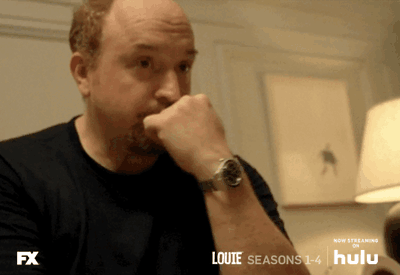
The less animations you use (Unless they serve to better portray a message) the better your presentation will look.
Pro tip: Magic move on Keynote will save you a lot of time
8- Use the available online resources for icon and stock images
There are many resources for free stock images, icons, and stock videos that you can use to make your presentation look better.
All free, ain’t nobody got money for that!
Will share a full list soon, so be sure to follow me!
9- Never use a picture with a white background (Please)

This is a personal request, please do not use a picture with a white background, logos, icons… Search for PNG versions, or remove the background. Three ways to remove a white background:
- You can do that in Keynote with Instant Alpha
- Look for a png version of the logo/image
- Use Photoshop to remove the white background
Unless your presentation’s background is white, please avoid that.
10- Have fun, make mistakes and learn
Only through practicing will you learn new tricks, find new tools, make mistakes and learn. And that is the best way to learn frankly.
If you need tips or tricks feel free to message me!
Cheers!


